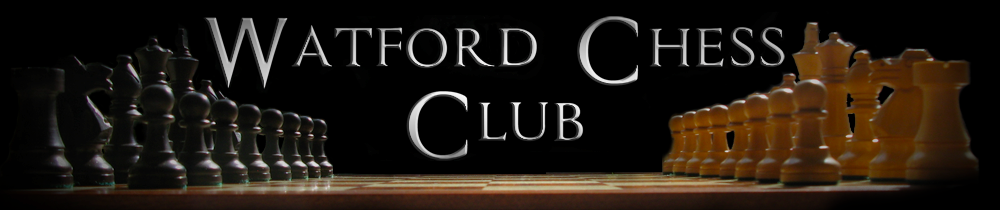For home study, whether you simply want to play, try out a new opening or analyse your games, a chess engine is a must for anybody from Magnus Carlsen through Vladimir Kramnik to the home enthusiast.
For home study, whether you simply want to play, try out a new opening or analyse your games, a chess engine is a must for anybody from Magnus Carlsen through Vladimir Kramnik to the home enthusiast.
Chess is big business and there are plenty of commercial alternatives with very polished front ends and back end databases. However, for pure strength Stockfish should be considered your main tool.
In the current list of computer chess, Stockfish 5 leads, with Komodo (another free engine) right behind it. Commercial alternative Houdini (which only works on Windows and costs €59.95 +VAT) ends up on a distant third and Fritz (also Windows only and costs £50) is all the way down at 16th.
Not bad for being free, is it? It is fully open source (using the Gnu Public License) Essentially, this means that you are free to do almost exactly what you want with the program, including distributing it among your friends, making it available for download from your web site, selling it (either by itself or as part of some bigger software package), or using it as the starting point for a software project of your own.
Stockfish is a command line binary which uses Universal Chess Interface (UCI) for input. This means you will need a client to run against it when on your computer, which we will look at in the separate article about Scid vs PC.
On a tablet or a mobile phone you can get Droidfish for Android or Stockfish Chess for iOS. These come with an interface so you can get to play instantly if you want to. You can find links to the relevant downloads on the download page.
Main Stockfish page is at:
And downloads are at:
https://stockfishchess.org/download/
Once downloaded and installed, you will obviously want to start doing something. Read our multi feature on Scid vs PC (yes, that is the name of the application) which will allow you to do exactly that. But there is so much more, this is where it gets exciting!